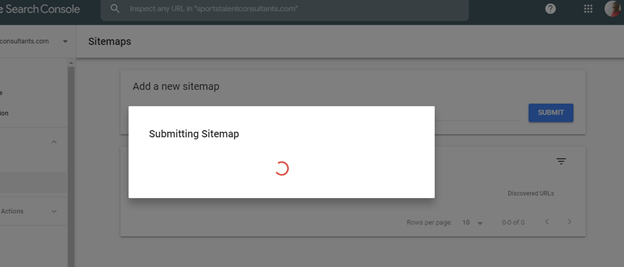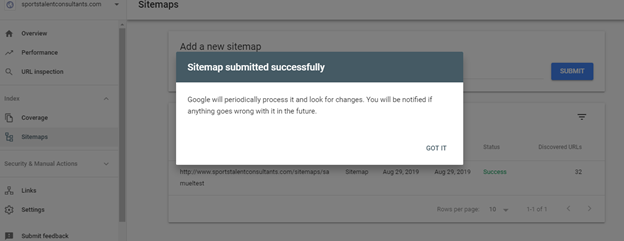Overview
What is a sitemap? It is pretty much what the name suggests: a map of all the pages on your site which Google and other search engines can use to get a better understanding of the content on your site, in order to index it better and make it more easily available in search results.
Any website created should have a sitemap that goes along with it, and sites on Art Storefronts are no different. These sitemaps are important because they assist Google in crawling your website. This means that when you submit your sitemap, you are letting Google know that your site is ready for review and ready to start being added to the stack. As important as this step is, make sure you have also added any SEO information you are setting up on your site so when Google indexes your pages, they are ready to go with all of your important SEO information.
For more information about what a sitemap is, you may find this Google support article relevant: Learn about sitemaps.
If you’d like to learn how to add a sitemap to the Google Search Console, please follow the directions below.
- Logging into Google Console. Open your internet browser and navigate to the Google Search Console and login to the E-mail Address you are using for your Google account, enter your password, and click on Next
- Choose your preferred domain. In this case, it’ll be the one added to your Art Storefronts
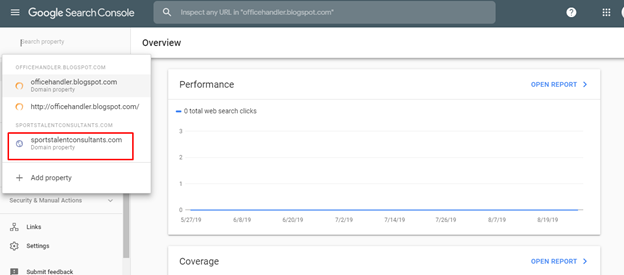
- Navigate to the Sitemaps option on the left-hand side of your screen
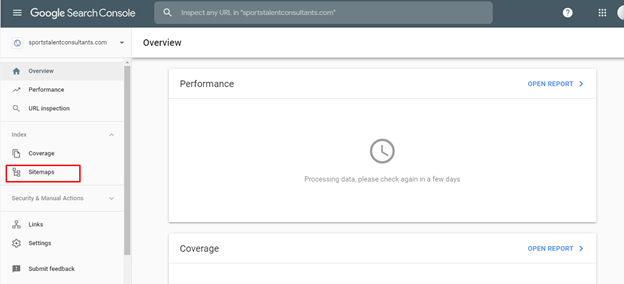
- Click on the sitemap record that is currently set up in Google Console
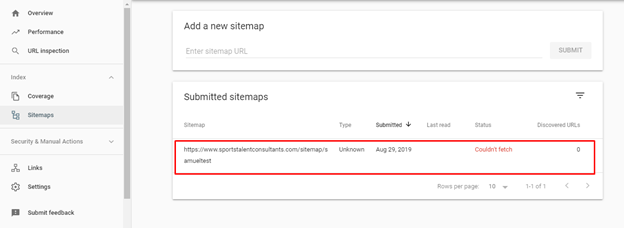
- On the top right-hand side, there are three gears that show the option for you to remove the current sitemap record.
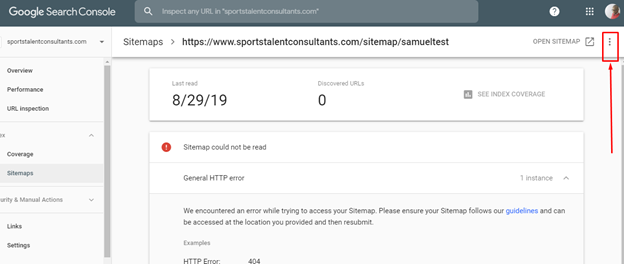
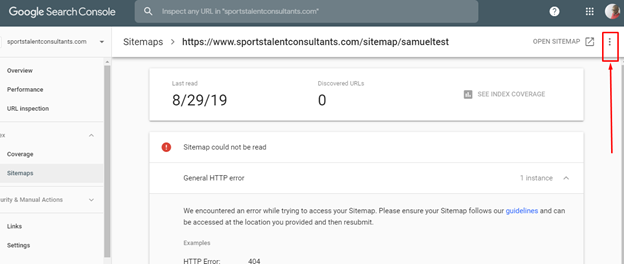
- After you have successfully removed the current sitemap record, it’s time for us to add a new record. Please enter a new sitemap record as advised here:
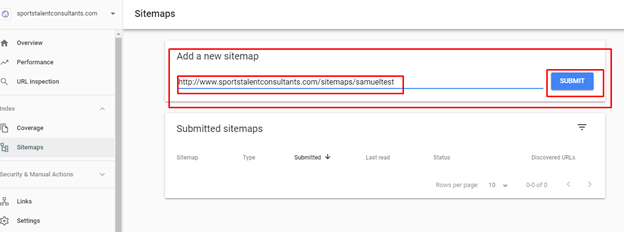 How To: Add a Sitemap to the Google Search Console
How To: Add a Sitemap to the Google Search Console - After entering the URL, click on submit and the Google Console interface will prompt you that the sitemap has been submitted.