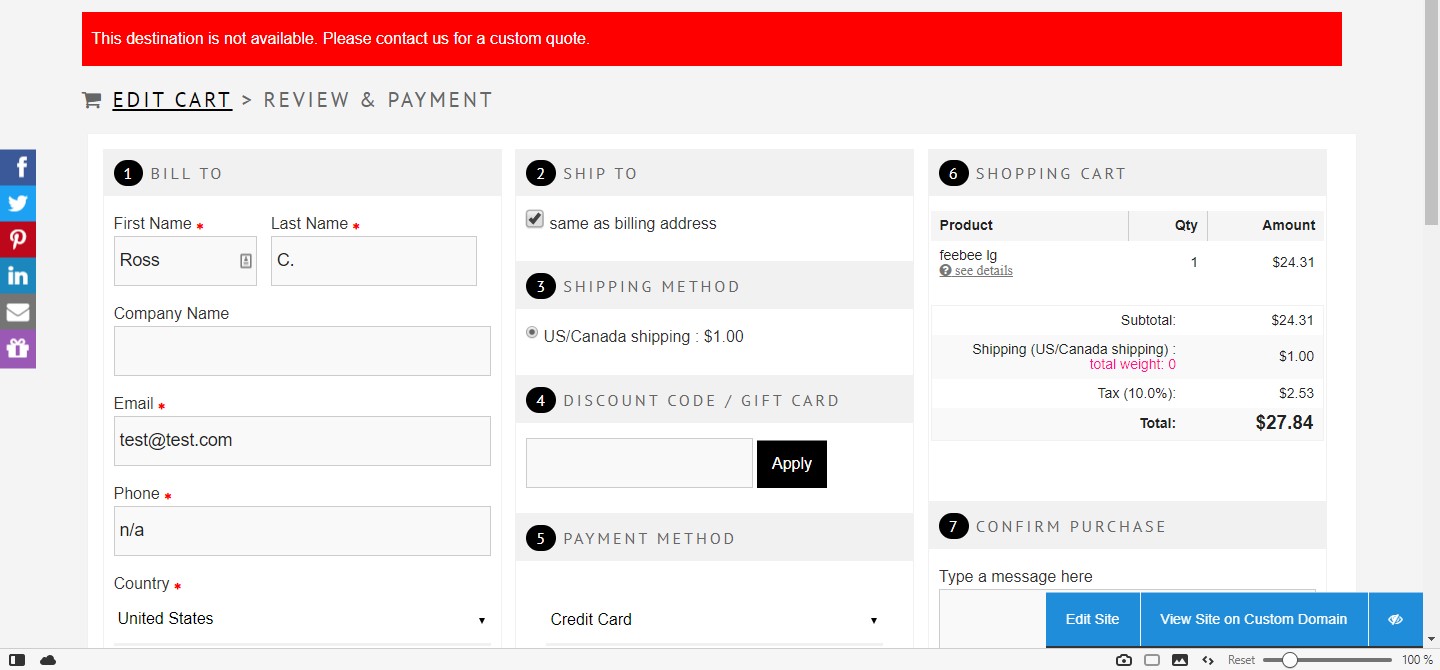We strongly recommend that every one of our print studios (or artists who do self-fulfillment) provide international shipping and want to show you the easiest way to accomplish this.
Before reading this article, you may be using UPS or some other company for your domestic shipments. You may have investigated and even tried to start making international shipments with these companies and at some point threw your hands in the air, saying, "there is no way our small little company can handle this extra workload."
It's true. International shipping used to be a difficult thing to do -- but we are here to tell you that today, things are not how they used to be. These days, we live in a global economy. And if you are willing to hear us out and see this through, you will know that it is, in fact, much easier than you ever imagined to ship internationally. Once you start offering to ship internationally, your business will appear bigger and better than other companies who have overlooked this.
If you are located in the United States, international shipping with FedEx is the way to go. We are not saying that you should stop using whichever company you are using to ship domestically. For example, many of our customers use UPS to ship domestically. If you are in the same boat - you should keep using them.
The only point we are making here is that FedEx happens to be the one company that seems to have made international shipping easy. We also know that companies like UPS do not.
If you have never looked into this, or it's been a while since the last time you investigated this, we recommend reaching out to FedEx again. With FedEx, you can use their "FedEx Ship Manager" software to create international shipments that are just about as easy as sending a domestic shipment. All you have to do is get set up for international shipping in the first place, and once that is done, you use the software to create new shipments to virtually any country as your orders come in.
Here's a link to sign up for a FedEx account.
Once you've signed up for a FedEx account, you'll receive access to the FedEx Ship Manager, and from there, you can use it to find out how much international shipments are going to cost (no different than you usually do). After that, you'll effectively be able to take those prices and integrate them into your shipping costs on the Art Storefronts platform. Just like that, you're now shipping internationally.
Enabling and Disabling International Shipping
Shipping to locations without valid shipping methods can be enabled or disabled through new options on your Shipping Methods page.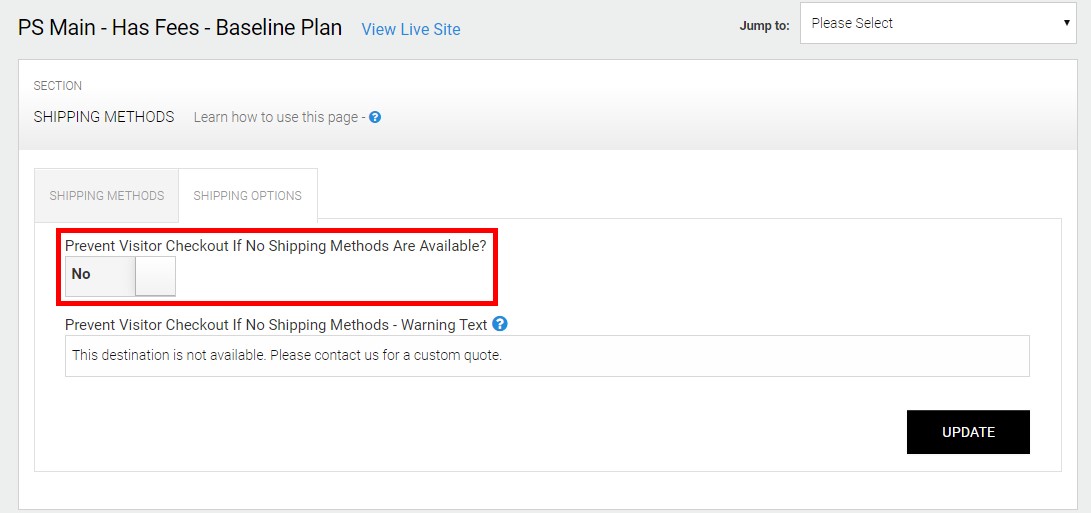
If this is set to No, orders will be accepted even if there isn't a shipping method enabled for the shipping destination. This allows the order through with no shipping costs charged on the order.
Suppose this is set to Yes; orders will not be accepted if no shipping method is enabled to cover the shipping destination. If this occurs, your customer will see a customizable error message explaining that the order cannot be accepted due to the lack of a valid shipping method.
To change these settings, start by opening your Site Manager and go to the Shipping Methods page, accessed through the Jump To menu in your Site Manager.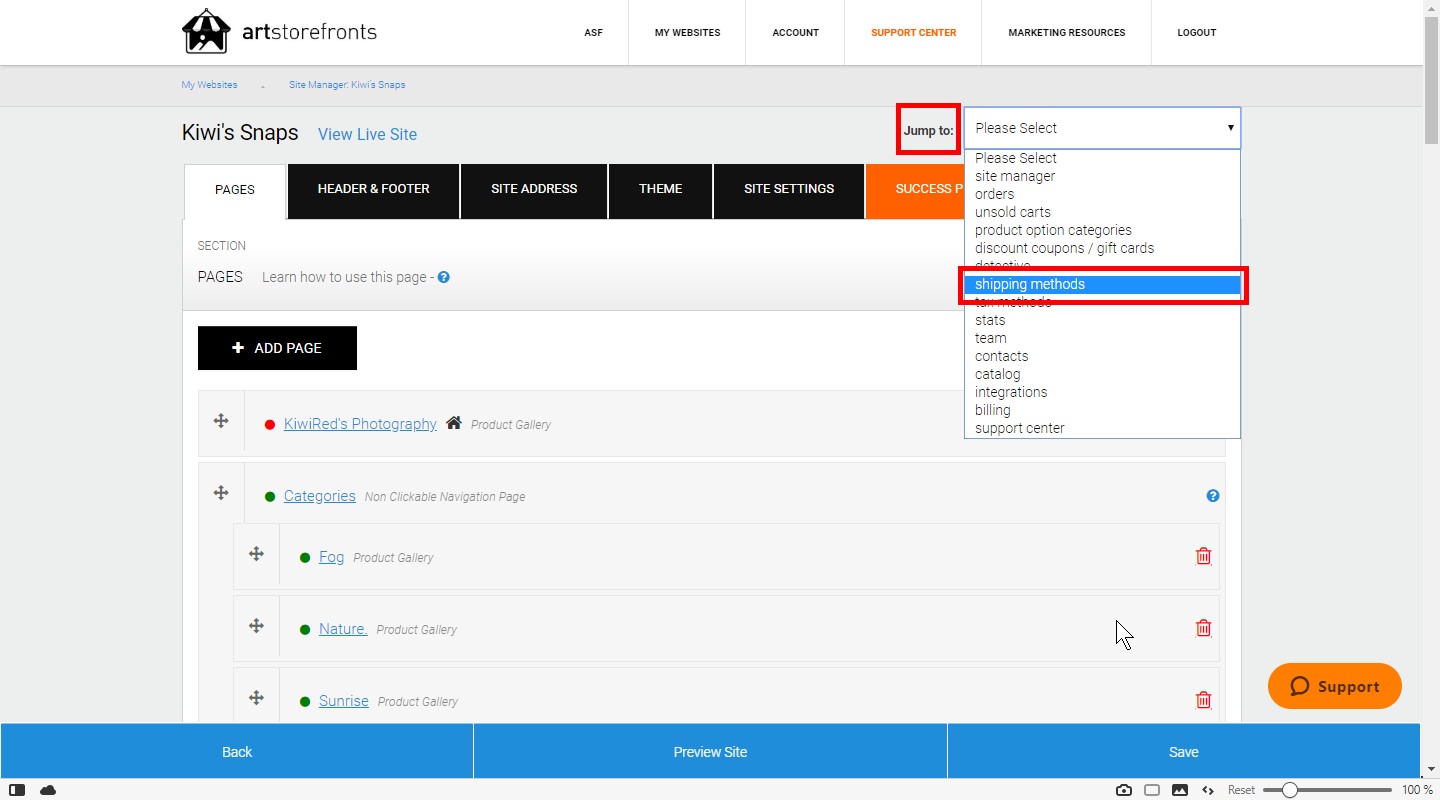
Now open the Shipping Options tab.
On this tab, you can set the "Prevent Visitor Checkout In No Shipping Methods Are Available?" option to enable or disable shipping to locations without an enabled shipping method.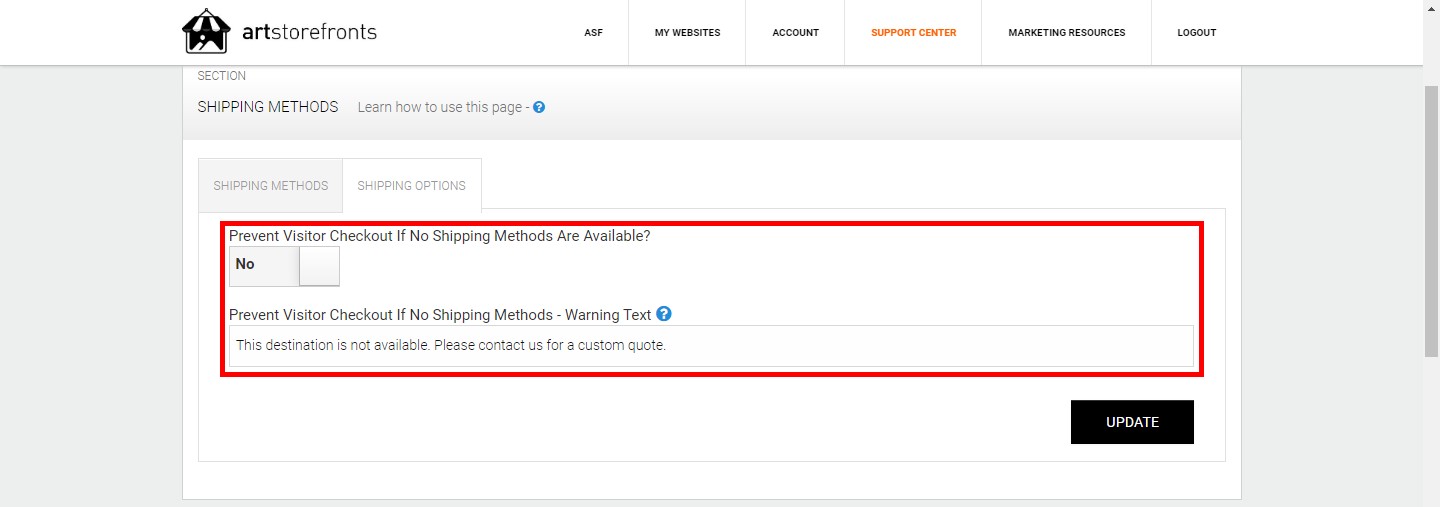
The second field allows you to set a status message to be displayed should they attempt to check out with a shipping destination set as a location without a matching method.